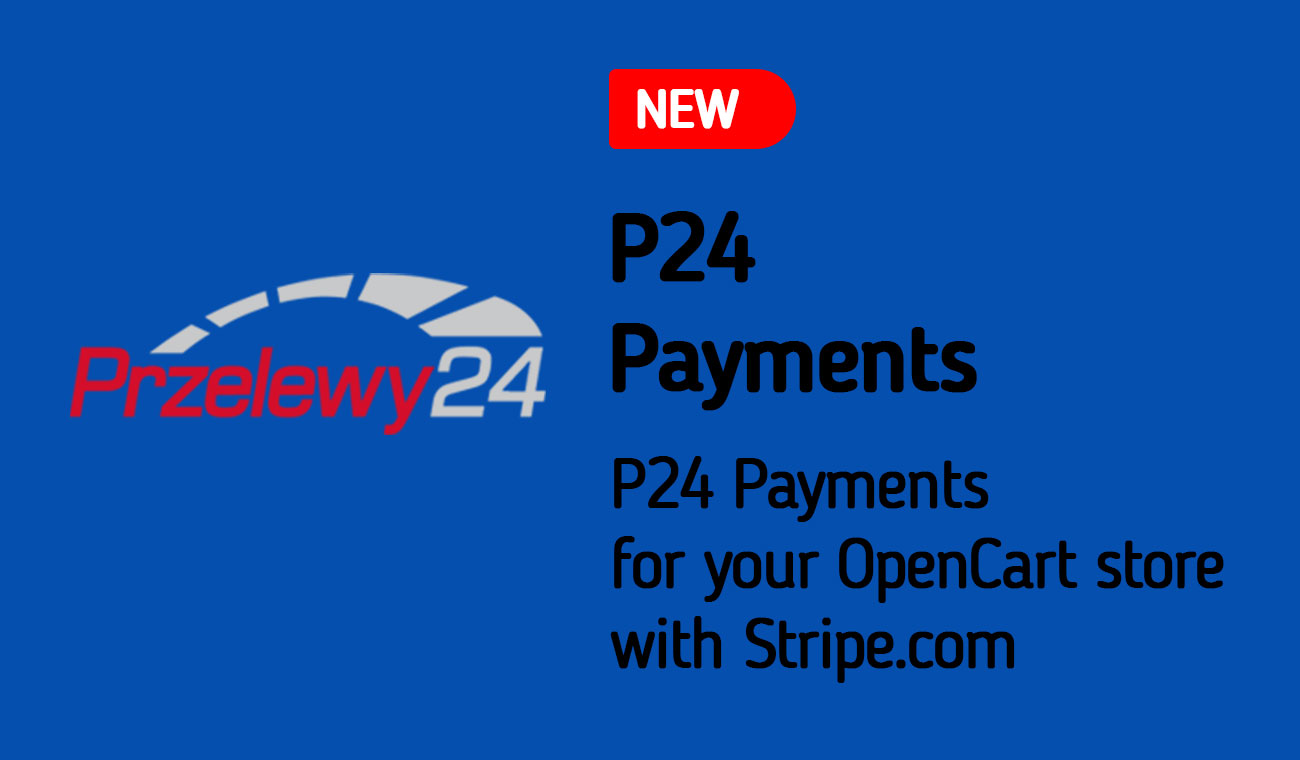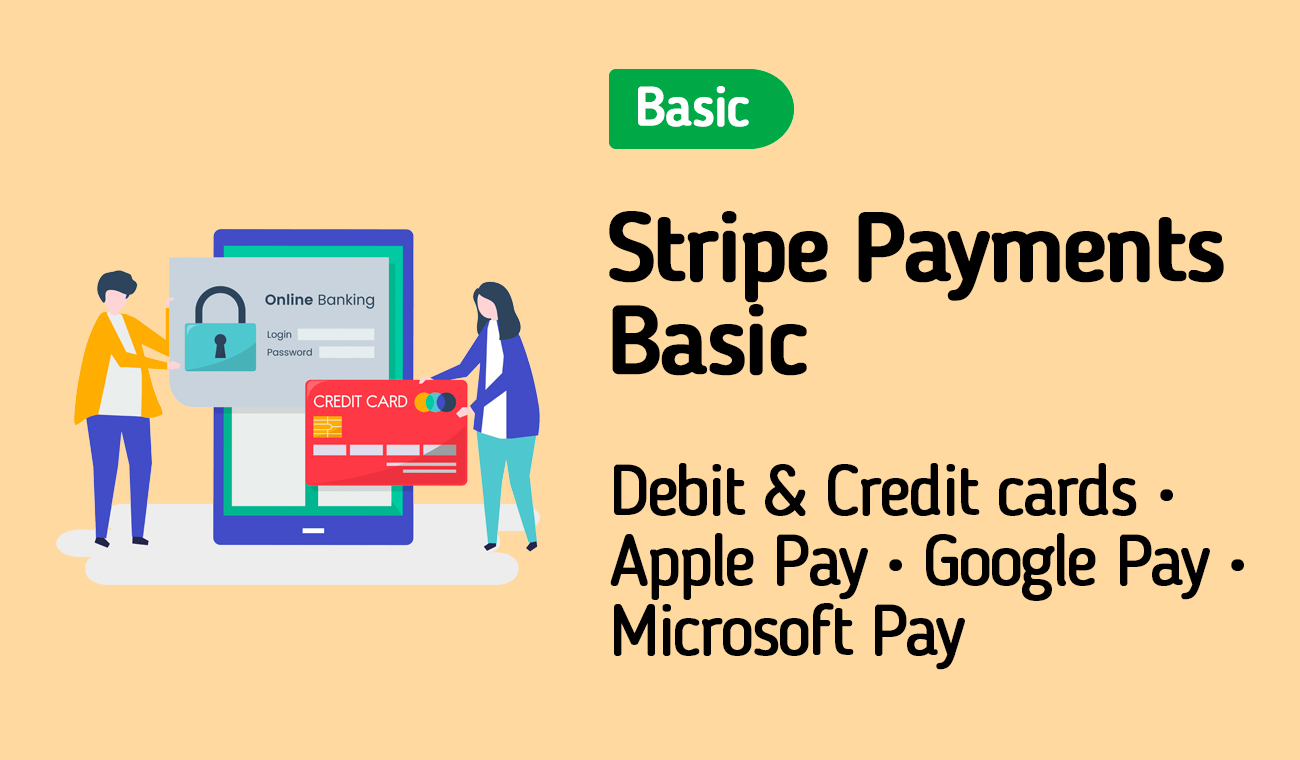UPD: The extension now fully supports OpenCart 4. The download files have been updated.
Debit/Credit Cards, Apple Pay, Google Pay, Microsoft Pay, Giropay, iDEAL, Bancontact, Alipay, WeChat Pay....
> DEMO Frontend
(add something to the basket, during the checkout use a test card 4242 4242 4242 4242)
> DEMO Admin
Important!
This Stripe extension is Strong Customer Authentication (SCA) ready and 3D Secure 2-ready (new requirements 2023). You will not lose any of your sales.
Description
Stripe PRO extension allows you to accept payments in your OpenCart store via Stripe.com. You can choose between 2 main types : Stripe Checkout Page (redirects to a checkout page) and Payment Methods (without redirects). The extension supports many payment methods including credit and debit cards, Apple Pay, Google Pay, iDEAL, Giropay, Bancontact, FPX (Malaysia) and others.
What's included:
- Extension Files
- Documentation
- Installation and Configuration Support
- 1-year license key & Premium Support
Main Features
-
Includes all features of our
Stripe basic edition
- Multistore support
-
Apple Pay, Google Pay & Microsoft Pay in
supported browsers
-
Credit and debit cards - Visa, Mastercard, American Express, Discover, Diners Club, JCB and others
-
Local payment methods support:
iDEAL, Giropay, Bancontact, EPS, P24 (Przelewy24), Multibanco, FPX (Malaysia) and others!
-
Alipay, WeChat Pay
-
Two checkout modes:
Stripe Checkout Page: customers redirect to a special Stripe-hosted checkout page;
Payment Form: customers enter their bank/card details and never leave your site - see the screenshots and demo
-
Multiple Payment Form templates (see screenshots)
-
Customers can
store and reuse credit/debit cards (you can enable or disable this feature) which will increase your conversion rate
-
Define a
custom template description for Stripe transaction to make your payments more recognizable or to automate an accounting system (see screenshots)
-
Ready for
Strong Customer Authentication (SCA) (
new requirements 2023)
-
Ready for
3D Secure 2 (3DS2)(
new requirements 2023)
-
High security checks: ZIP/Postal code, Billing/shipping address, 3D Secure, 3D Secure 2
-
Clean design, works on
any device (Desktop, mobile, tablet)
-
Customers are able to use Apple Pay
even on desktop
-
Internationalization: 20+ supported languages
-
Journal 2, Journal 3, QuickCheckout and almost all otherthemes support
-
PCI Compliant
-
Template customization
-
Charge modes: charge / authorize only
-
Create customer in Stripe Dashboard so you can recharge your customers if need
-
Many other settings
- 1 year premium support and updates
-
You DO NOT have to create an Apple Developer Account ($99 / year)
-
We DO NOT take any transaction fees
In Payment Methods mode
: Your customers are shown either an Apple Pay / Google Pay / Microsoft Pay button or Stripe Payment Request button, depending on what is supported by their device and browser combination. If neither is available, the button is not displayed.
You can also enable multiple payment methods: iDEAL, Giropay, Bancontact, Alipay, WeChat Pay, ...
Stripe Checkout page mode (new) : Your customers are redirected to Stripe Checkout Page. After payment they are redirected back to your website. Check our demo and screenshots for more info.
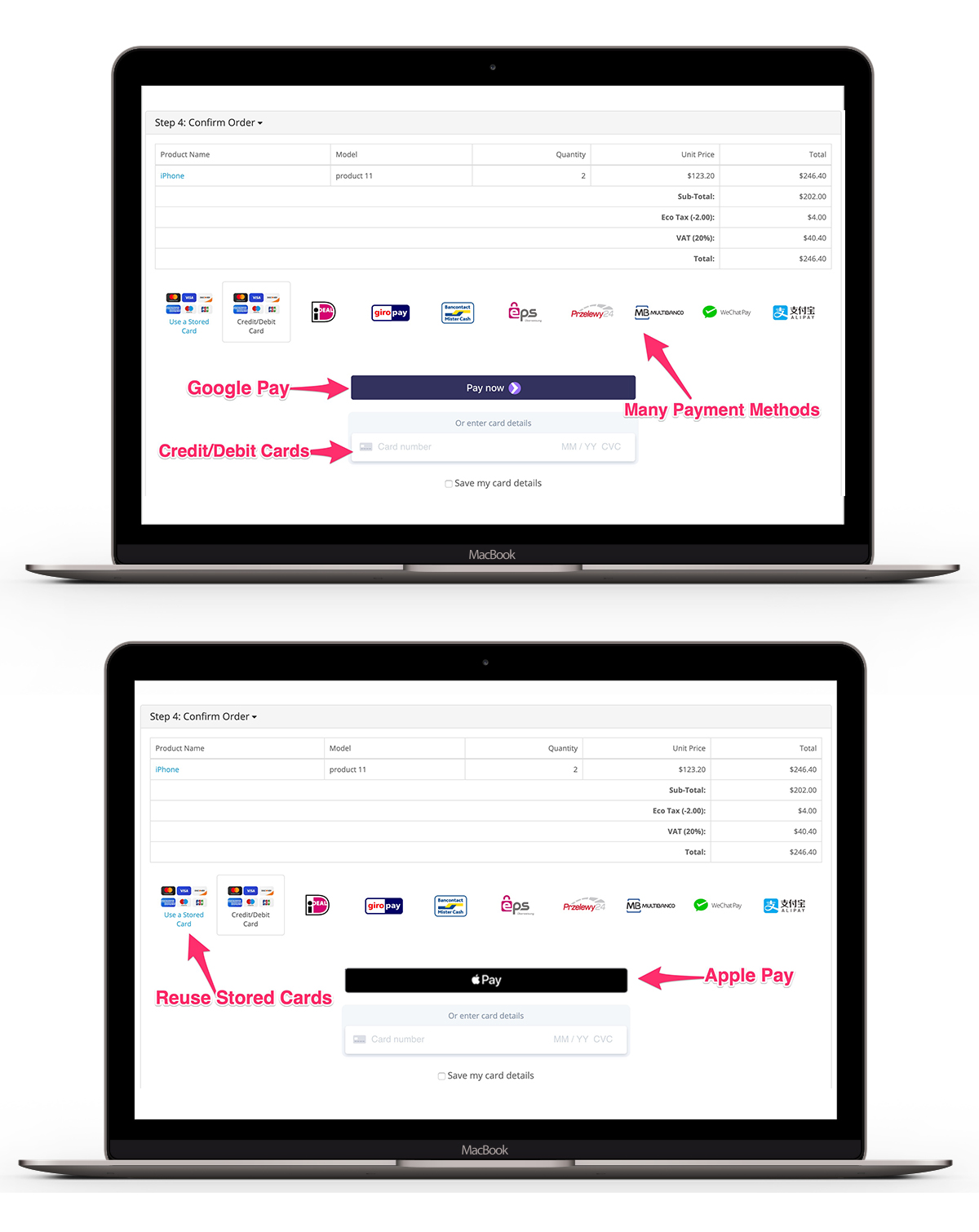
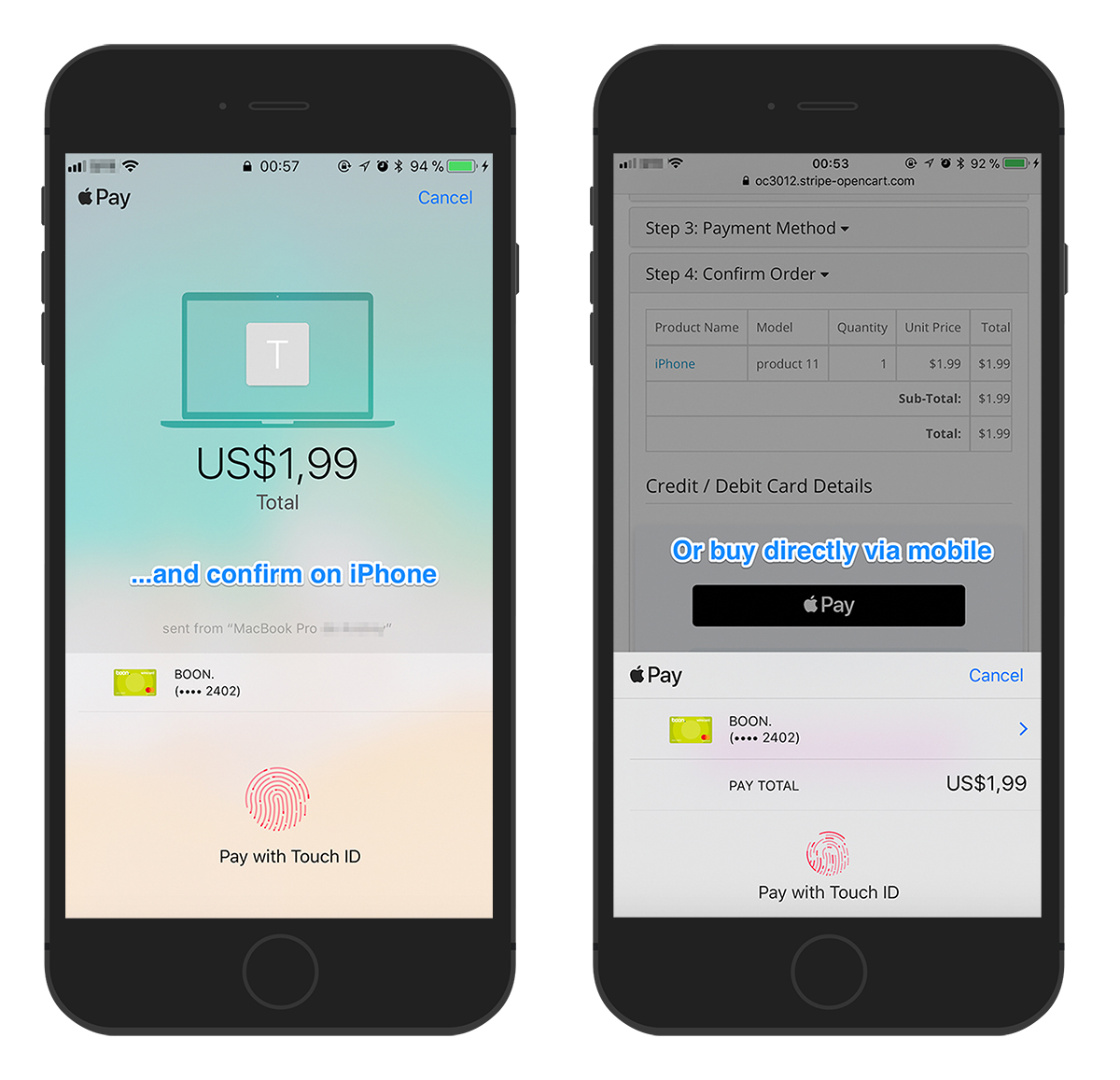
Customizing Stripe Checkout Page
You can customize the look and feel of Checkout via the Stripe Dashboard. Go to Branding Settings where you can:
-
Upload a logo or icon
-
Customize the accent color of the Stripe Checkout page
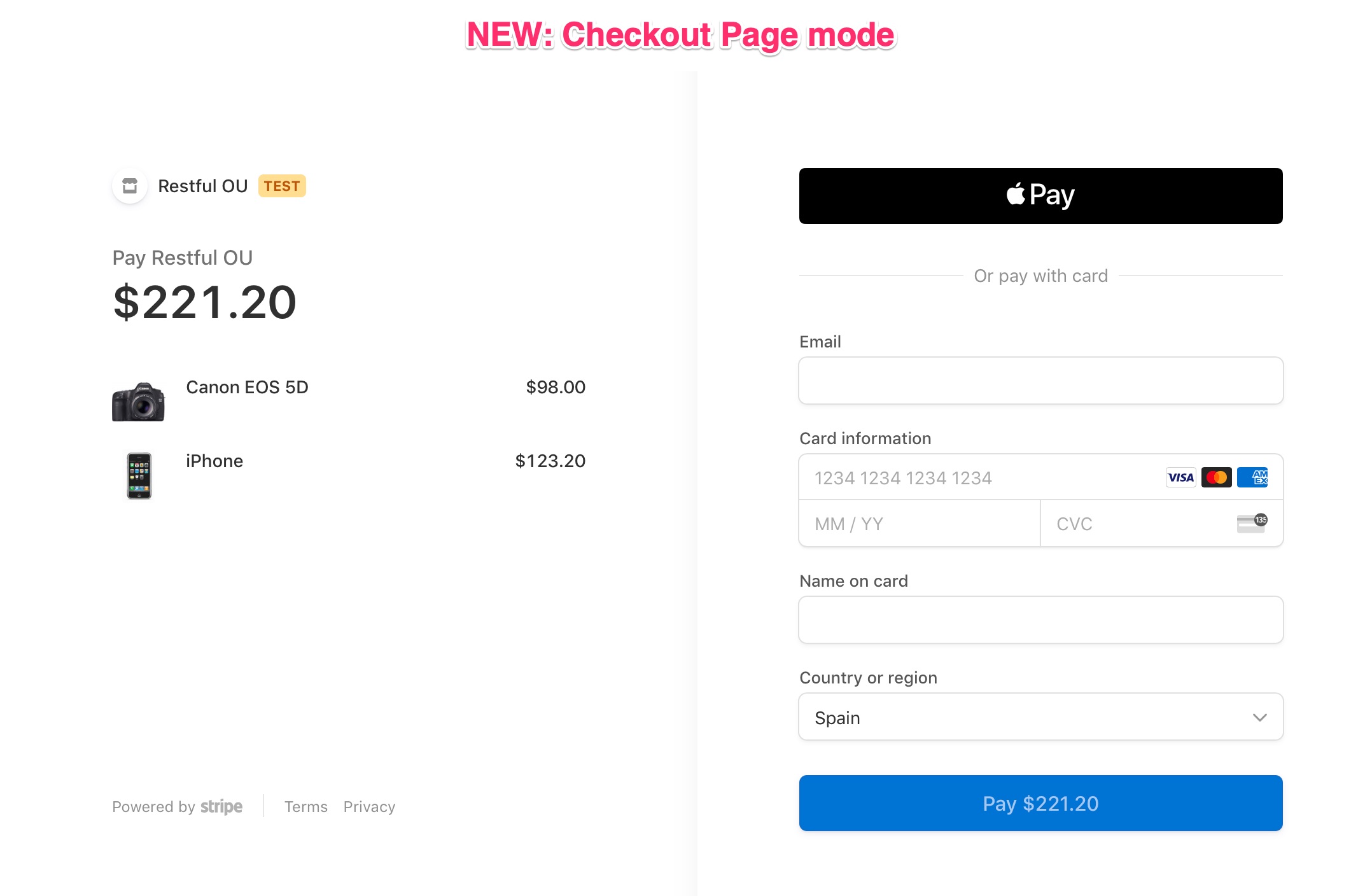
Multiple templates
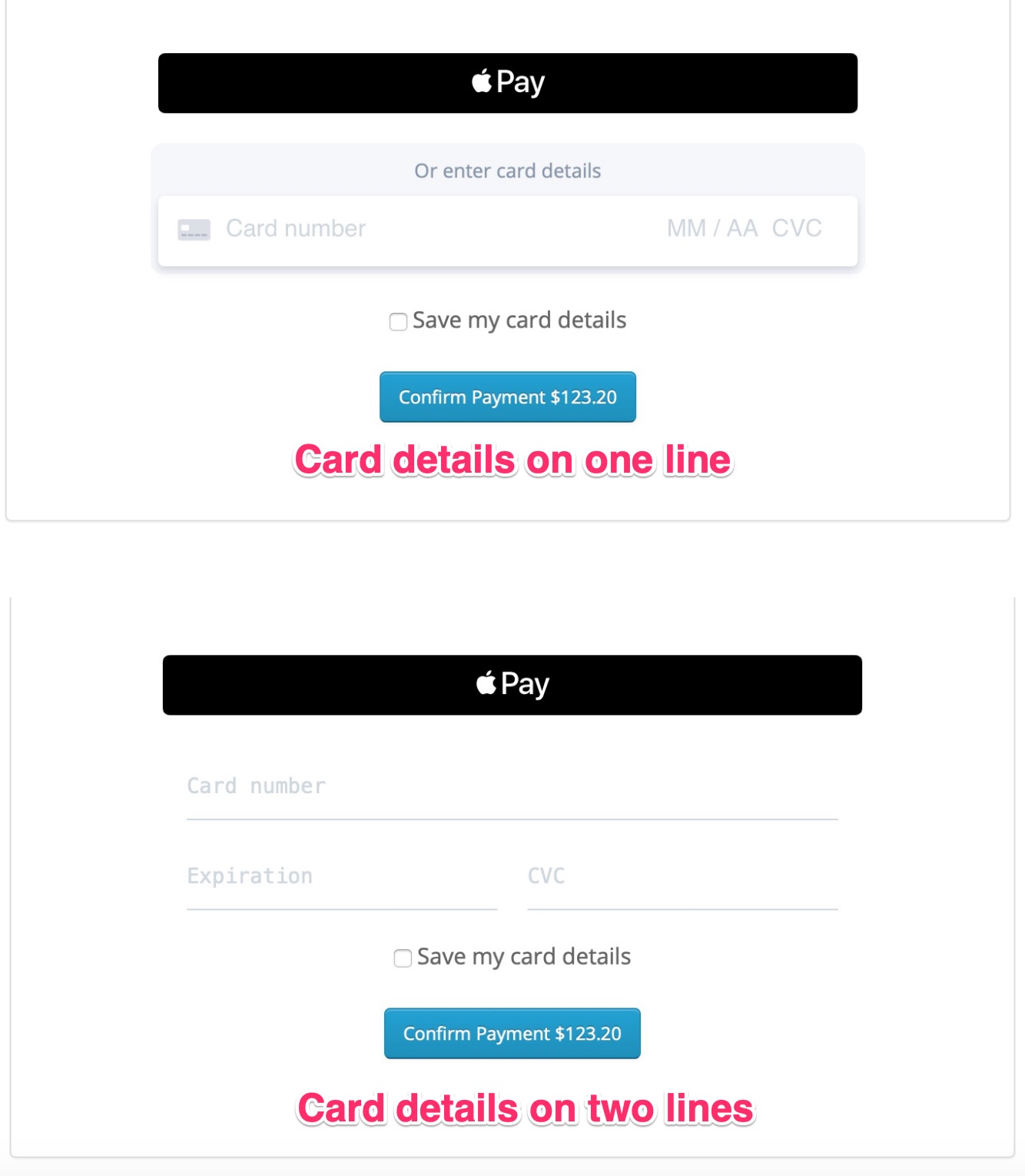
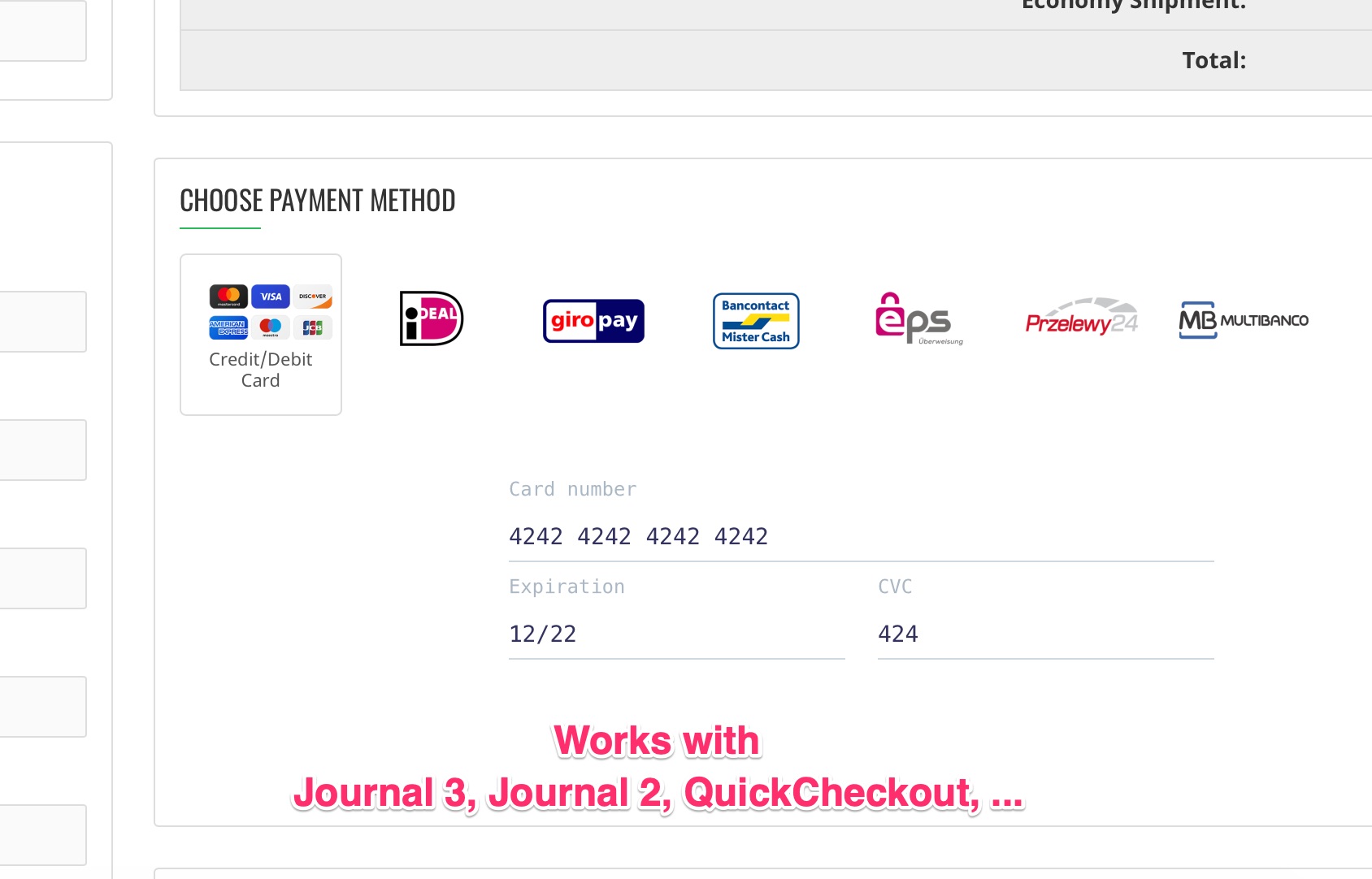
Order logs
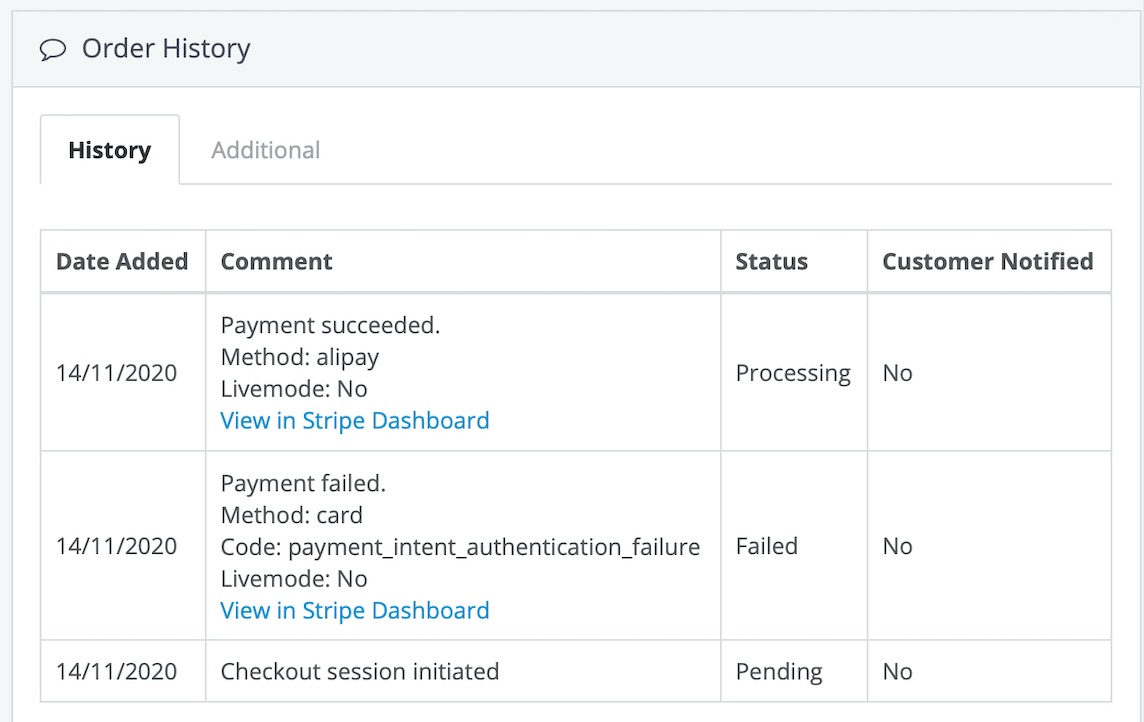
Stripe Pro vs Stripe Basic
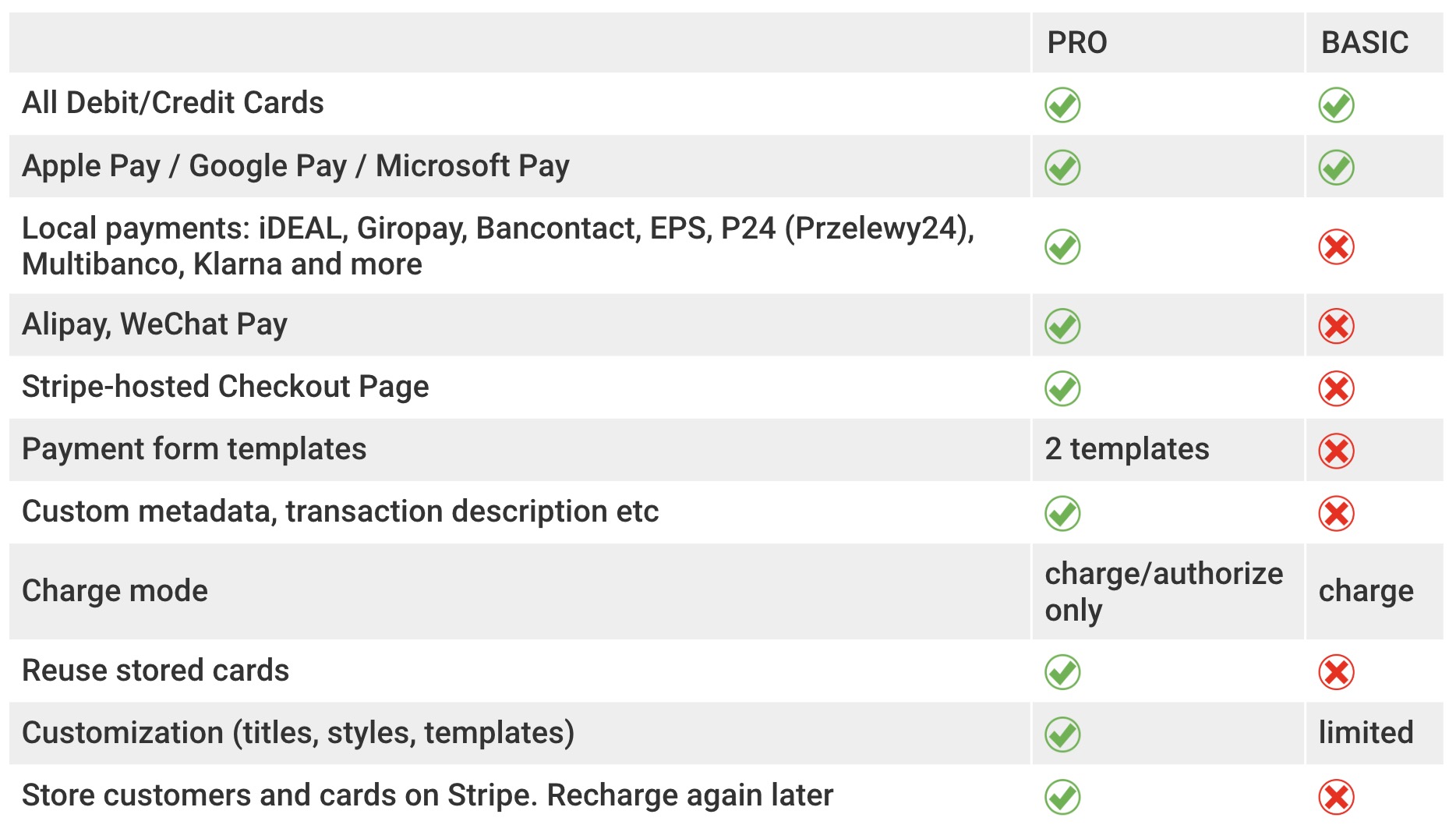
> DEMO Frontend
(add something to the basket, during the checkout use a test card 4242 4242 4242 4242)
> DEMO Admin
For any questions or customizations drop us an email (we reply within few hours): hello@digital-bird.com .
Note: The product comes with a 1-year license key
Stripe is a US company allowing businesses to accept payments over the Internet. It’s one of the best and biggest payment processing platforms.
It allows you to transfer money from a customer’s bank account into your business’s account by way of a credit or debit card transaction.
Almost all the credit and debit cards: Visa, Mastercard, American Express, Discover, Diners Club, JCB and others.
Local payment methods: iDEAL, Giropay, Bancontact, EPS, P24.
Alipay, WeChat Pay.
Apple Pay, Google Pay & Microsoft Pay.
New payment methods are coming soon!
In order to use this extension, you need a Stripe account. Please check if your country is listed in the Stripe supported countries.
Please note that you can accept payments worldwide. It means that your customers can be from any country.
No. We do not take any additional fees. After purchasing the extension, you will work directly with Stripe. We do not have any possibility to access your payments or charge any fees. Stripe transaction fees are listed here.
The installation process is extremely easy and standard. All you need to do is to upload a *.ocmod.zip file using the built-in OpenCart’s Extensions Installer.
As an alternative, you can upload all the extension files (in admin, catalog and system folders) via FTP.
The extension supports all the OpenCart versions from 1.5 to 3.x. We are working hard to update the extension on a regular basis.
Our extension works perfectly out-of-the-box with most of the custom themes and Checkout modules. We’ve tested it on multiple modules, including AJAX Checkout, Journal 2, Journal 3, One Page Checkout etc. If you still having an integration issue, please write us an email and we will help you to solve it.
If you are using the Stripe Hosted Checkout Page, then you do not need any additional configuration. If you want to use the payment form directly on the OpenCart’s checkout page (e.g. without redirects to Stripe), then you will need to verify your website domain from Stripe dashboard. It’s extremely easy. Please follow the official Stripe instructions (please refer to the section Set up Apple Pay for your website).
Note that Google Pay and Microsoft Pay doesn’t require any additional configuration.
In order to correctly process WeChat payments, please add a webhook in your Stripe account: Developers > Webhooks > Add endpoint:
Endpoint URL (OC 2.3 - 3.x): https://[example.com]/index.php?route=extension/payment/stripepro/wechatWebhook
Endpoint URL (OC 1.5 - 2.2): https://[example.com]/index.php?route=payment/stripepro/wechatWebhook
Events to send: source.chargeable
In order to correctly process Multibanco payments, please add a webhook in your Stripe account: Developers > Webhooks > Add endpoint:
Endpoint URL (OC 2.3 - 3.x): https://[example.com]/index.php?route=extension/payment/stripepro/multibancoWebhook
Endpoint URL (OC 1.5 - 2.2): https://[example.com]/index.php?route=payment/stripepro/multibancoWebhook
Events to send: source.chargeable
You get a 20% discount purchasing on this website because we pay less fees for the transaction.
Once we release a new version, we will send you a download link by email. Extension upgrading is straightforward and similar to the installation process. But please note that you do not need to uninstall the previous version. Otherwise you will loose all your extension settings.
For any questions please write us an email: hello@digital-bird.com.